Welcome to the digital realm where email domains are not merely a line in your contact information, but the gateway to establishing your digital identity. An email domain follows the ‘@’ symbol in an email address, distinguishing different users and hosting entities. For example, in ‘[email protected]’, ‘example.com’ is the email domain. Beyond personal use, domains form the backbone of a website’s URL, serving as a digital locator for your online territory. This intertwining of email addresses and websites paves the way for consistent branding, ensuring that every communication reflects the professional touch of your business or personal brand. Dive deeper to understand how email domains function and why they are a linchpin in the tapestry of online communication and branding.
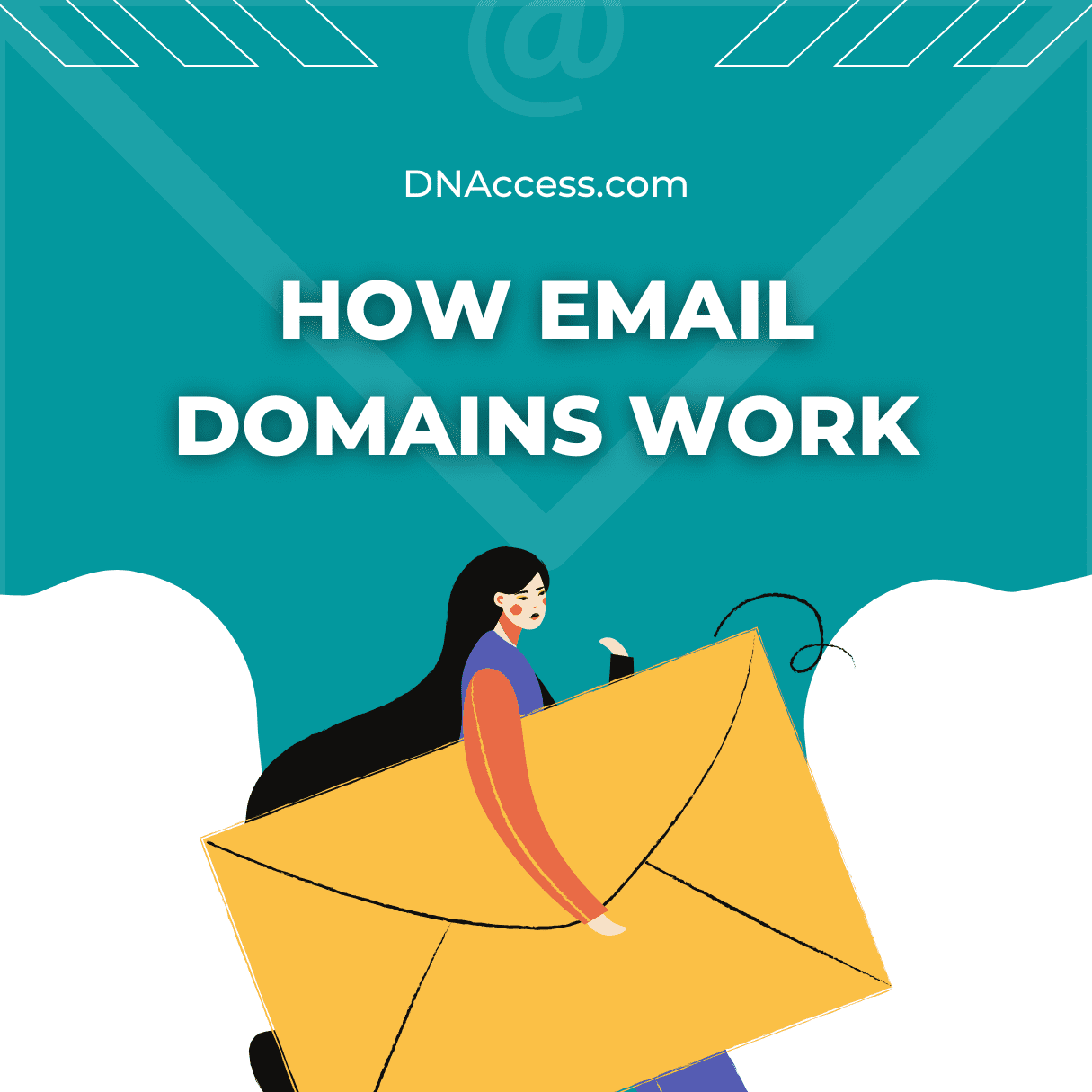
Master the Art of Personal Branding with the Perfect Email Domain
Securing a custom email domain that resonates with your brand transcends mere communication. Establishing a distinctive online identity with a tailored email domain can be an influential factor in personal branding success. This domain becomes the digital signature that represents your brand across various platforms, making a professional statement in every correspondence.
Tips for Selecting an Appropriate Domain Name
- Choose a domain that reflects your brand name or the services you offer. This clarity encourages recognition and helps to solidify your brand within your niche.
- Select a domain extension that complements your professional image. For instance, .com domains are widely respected and can enhance the perceived legitimacy of your brand.
- Keep the name as concise as possible. Shorter email domains are easier to remember, less prone to errors, and can significantly improve your brand’s visibility.
Considerations for Versatile and Memorable Domain Names
Selecting a versatile domain name allows for future growth without the need to rebrand. Consider avoiding narrow or location-specific terms unless they are a critical component of your brand. A memorable domain name will contribute to brand recall. Ingenious word combinations or the use of mnemonic devices in the domain can boost memorability. This strategic choice supports broader brand recognition and facilitates more effective networking.
Understanding Email Hosting Services for Freelancers
Email hosting is a service that runs email servers, providing a robust platform where freelancers can set up and manage their professional email addresses. While free email services are available, a professional email address that includes your personal brand or business name adds legitimacy and influences how potential clients perceive your expertise and professionalism.
Comparing Hosting Solutions: Self-Hosted vs. Third-Party Services
Freelancers face the decision of whether to opt for self-hosted email servers or to utilize third-party hosting services. Self-hosting grants full control over the email environment but requires technical knowledge and constant maintenance. Alternatively, third-party hosts offer convenience and support but place limitations on customization and might come with recurring costs.
When deciding which route to take, freelancers should evaluate their technical skills and the time they can dedicate to server management. Many will find that third-party services provide a balance of ease of use, reliability, and cost-efficiency.
How to Buy Hosting from Reputable Providers
Purchasing hosting from a reputable provider involves conducting research to assess the provider’s track record, customer support, service uptime, and security features. Look for reviews, ask for recommendations from fellow freelancers, and evaluate the terms of service.
Once a hosting provider has been chosen, you can generally buy a plan directly from their website—preferably one that meets your current needs while allowing for future growth. Most providers streamline the setup process and provide guidance as you establish your professional email domain.
- Select a hosting provider with a positive reputation and trustworthy customer feedback.
- Ensure their offerings align with your budget and scalability needs.
- Invest in a service with robust support options, including tutorials and responsive customer service.
- Look for added benefits, such as built-in security measures and ease of integration with other services.
A strategic approach to email hosting can significantly affect freelance business efficiency and how clientele perceive your professional identity.
Discovering the Core Functions of Domain Registrars in Email Setup
Embarking on the journey of acquiring an email domain starts with a domain registrar. A domain registrar provides the service of registering and managing domain names for the internet. When establishing a professional email address, selecting a downloadable domain is the initial step.
The Process of Buying and Registering a Domain
Acquiring a domain name involves searching for a unique name that reflects your brand, then proceeding with purchase and registration through a recognized domain registrar. After payment, the registrar will add your domain to the global Domain Name System (DNS), confirming your ownership.
Why Choosing the Right Domain Registrar Matters
Selecting a reputable domain registrar is connected to numerous potential benefits, including better customer service, comprehensive security features, and reliable uptime. Furthermore, renowned registrars often offer additional services like domain transfer and privacy protections.
Integration Options with Email Services
Many domain registrars streamline operations by offering add-ons such as integration with email services. Google Workspace, for instance, can be incorporated directly during your domain purchase process, fostering a seamless setup of professional business email accounts.
- Check if the registrar provides easy DNS record management for hassle-free integration.
- Examine the pricing structure of bundled services to ensure they align with your business needs.
- Always explore the user interface for managing your domain and integrated services before committing.
Uncover How DNS Records Propel Your Emails to Their Destination
Picture a busy mailroom where every parcel and letter finds its way to the rightful recipient. This precision mirrors the role of DNS records in email delivery. By linking your email domain to the internet’s address system, DNS records ensure emails reach their intended inboxes seamlessly.
Decoding DNS Records for Email
DNS records are akin to the postal service for the internet, guiding data to the correct locations. When someone sends an email to your custom domain, DNS records spring into action, providing the necessary routing information to deliver the message.
Tuning MX Records for Flawless Email Receipt
Configuring MX records is akin to setting the right mailbox for receiving your physical mail; MX records direct your incoming emails to the servers that will process and store them. Without accurately set MX records, your emails are like letters without a mailbox number—they simply do not reach you.
The Symbiosis of DNS Settings and Email Services
Your chosen email solution relies on DNS settings for functioning correctly. Whether you opt for a hosted service or manage your own mail server, the DNS settings must align with your service’s requirements to ensure reliable email exchange.
- MX records must point to the correct servers designated by your email service.
- SPF records help authenticate outbound emails, endorsing them as legitimate from your domain.
- DKIM records add a digital signature to message headers, further bolstering authenticity and trust.
Have you ever wondered if your DNS settings are optimally configured for your email service? Regular reviews of these settings can eliminate the guesswork and affirm that your emails reach their destination without delay.
Email Domain Verification: Elevate Your Email Game
Email domain verification stands as a cornerstone in establishing a robust foundation for your online interactions. The process involves confirming the ownership of your domain to an email service provider, which in turn enhances the email deliverability and credibility of your correspondence. An unverified domain may lead to emails landing in spam folders or not being delivered at all.
Steps to Verify Your Email Domain with Services Like Google
- Access your domain’s DNS settings via your hosting provider or domain registrar.
- Add a TXT record provided by your email service into your domain’s DNS records.
- Authenticate the changes and wait for the verification process to complete.
During this procedure, records like SPF and DKIM are often modified or added, safeguarding your emails against being flagged as spam.
Email domain verification can enhance your professional image and email security as well. A verified domain contributes to creating a layer of trust with your clients and contacts, signaling that your communications are legitimate and secure. Moreover, email security improves by reducing vulnerability to phishing attempts and impersonation, maintaining the integrity of your digital interactions.
Mastering Email Forwarding and Aliases
Directing email flow effectively enhances your ability to manage communication. Setting up email forwarding involves a few key steps. Initially, access the email management section of your hosting service. Seek out the ‘Forwarding’ option, typically located in the settings or tools menu. Choose ‘Add Forwarder’ and enter the email address from which messages will be redirected. Specify the destination address to complete the setup.
Email aliases provide the flexibility of multiple addresses that funnel into a single inbox. Their setup resembles email forwarding. Navigate to your email settings, locate the ‘Aliases’ or ‘Nicknames’ section, and input the alias you desire. This address will not store emails but will act as an additional recipient, mirroring your primary account.
- Using email forwarding declutters your primary inbox and simplifies message sorting.
- Aliases allow for role-specific addresses, such as support@ or info@, without the need for separate inboxes. They streamline communications and present a professional front.
Consider this scenario: you oversee customer support and sales. With aliases like [email protected] and [email protected], you project an organized image and staying atop of customer inquiries becomes manageable. Messages sent to these aliases populate in your main inbox, letting you respond without switching accounts. This not only saves time but ensures consistency in your responses.
Email Security: Protecting Your Domain from Spam and Phishing
Email domain protection goes beyond just having a secure password. Combating threats like spam and phishing requires adopting a proactive approach. Strengthening your domain’s defenses can greatly reduce the potential for security breaches.
Best Practices for Securing Your Email Domain
Secure Socket Layer (SSL) encryption is a foundational step. By encrypting the data transmitted between servers and users’ devices, SSL ensures that sensitive information remains confidential. Additionally, DomainKeys Identified Mail (DKIM), Sender Policy Framework (SPF), and Domain-based Message Authentication, Reporting and Conformance (DMARC) authentication protocols are critical. DKIM adds a digital signature to emails, verifying the sender’s identity, while SPF specifies which servers are authorized to send emails on behalf of your domain, and DMARC provides instructions on how to handle emails that fail DKIM or SPF checks.
Tools and Techniques to Prevent Spam and Phishing Attacks
Email filtering services are powerful tools that analyze incoming messages for common spam and phishing characteristics. They utilize continuously updated databases of known threats to block harmful emails before reaching your inbox. Advanced filters go a step further by examining links within emails and assessing their reputation, thus thwarting phishing attempts that might otherwise appear credible.
Engaging with the concept of ‘security by obscurity’ can also serve as a supplementary measure. By creating email addresses that are not easily guessable, the likelihood of being targeted by spam or phishing decreases.
The Importance of Using Strong Passwords and Two-Factor Authentication
Strong, unique passwords serve as the first line of defense for email accounts. Password managers can assist in creating and storing complex passwords that are difficult to breach. Two-factor authentication adds an additional security layer by requiring a second form of verification, such as a text message or an authentication app, ensuring that even if a password is compromised, unauthorized access is still blocked.
Awareness and training cannot be overlooked. Regular instructional sessions can inform employees about the latest phishing tactics and encourage vigilance in scrutinizing email content.
Professional Email Address Etiquette for Individuals and Freelancers
A professional email address is more than a means of communication. For freelancers and individuals, this digital asset manifestly represents their brand and professionalism. The creation of an email address using a personal domain elevates a user’s image from casual to professional, differentiating them from competitors. Consideration must be given to the structure of the email alias—typically, a combination of the first and last name, or the first initial followed by the last name, such as [email protected] or [email protected], is used to signify professionalism.
Consistent use of a professional email address reinforces one’s credibility. Every interaction should affirm the freelancer’s brand identity, from business cards to website contact information. Use of nicknames or non-traditional spellings can diminish perceptions of professionalism and should thus be avoided.
Email Etiquette Tips to Maintain a Credible and Trustworthy Image
- When composing emails, clear and concise language will convey messages effectively.
- Formal greetings and sign-offs can set a respectful tone.
- Replying promptly to inquiries demonstrates attentiveness and regard for the recipient’s time.
- Punctuation and grammar should be meticulously reviewed to prevent misunderstandings and to uphold one’s reputation for attention to detail.
- Email signatures ought to contain pertinent contact information, fostering ease of communication and presenting a polished image.
Emails serve as a testament to the sender’s principles and values, with every sent message potentially impacting their brand reputation. In this context, a freelancer can advance their standing within their professional community with a dedication to maintaining high standards in their email correspondence. Guided interaction does not end with the crafting of the email but includes the holistic process of engaging with clients and colleagues in a manner reflective of one’s commitment to quality and professionalism.
Seamless Workflow: Integrating Your Email Domain with Client Management Tools
Freelancers often employ an array of client management tools to streamline their workflow and organize their communication. These tools not only manage projects and track time but also provide solutions for direct interaction with clients. With a custom email domain, freelancers can leverage their professional presence within these software ecosystems.
Popular Client Management Tools and Their Email Integration Capabilities
Tools such as Asana, Trello, and Salesforce have become essential in managing the ebb and flow of freelance work. Each platform offers different methods for incorporating a user’s email domain, enhancing the ease with which clients and projects are managed. For instance, Salesforce allows for comprehensive email integration, syncing with your custom domain to log correspondence directly within the client’s profile.
Steps for Integrating Your Email Domain
The process of linking your email domain with these tools typically begins with accessing the settings or integrations section of the chosen application. Here, one should locate the email settings and input the necessary details of their email domain. This usually includes the SMTP and IMAP server settings, which enable the sending and receiving of emails through the tool.
- Select your client management tool’s settings or integration menu.
- Navigate to the email configuration section.
- Enter your custom email domain’s SMTP and IMAP details.
- Authenticate your email domain if required by the management tool.
- Save the changes to confirm the integration.
Once these steps are completed, your email domain will be operational within the tool, facilitating a more organized correspondence with clients. This synergy between email and client management platforms allows for consolidated communication and up-to-date tracking of conversations, all under your professional banner.
Upkeeping Integrated Communication Channels
After integration, one should regularly check the email features within the management tool to ensure ongoing functionality. Updates to either the email service or the client management software might necessitate a review of settings. An ongoing assessment of this integration further underscores your commitment to professional and responsive communication with your clientele.
Discover the Benefits of Custom Email Domains
When dissecting the differences between free and custom email address options, the distinction in professionalism takes center stage. A custom domain not only frames your identity in a unique light but also arms you with a strategic tool that elevates your online presence.
Brand Recognition and Consistency
Users with a custom email domain harness the power to boost their brand recognition. Every email sent serves as a gentle reminder of the brand, nurturing a consistent image in the minds of recipients.
Enhanced Trust and Credibility
A custom email address signals a level of professionalism and investment in one’s business or personal brand that free email providers cannot match. This perception often translates into increased trust and credibility amongst clients and partners.
Control and Customization
Owning a custom email domain places users in the driver’s seat with the ability to create specific email addresses for different functions or departments. This customizability extends to a user-friendly experience for both the sender and the recipient.
Improved Email Deliverability
Emails from custom domains typically face fewer hurdles reaching inboxes. Unlike free providers, which are commonly exploited for spam, custom domains often bypass stringent filters, ensuring your communications arrive as intended.
Competitive Edge
Acquiring a custom email domain might constitute a small change, yet it holds the potential to distinguish an individual from competitors, crafting a more sophisticated digital identity.
Future-Proofing Through Scalability
As growth occurs, a custom domain adapts fluidly. The adaptability and expandability of custom domains make them a long-term asset, capable of evolving with your branding and infrastructure needs.
Consider how a custom email domain might redefine your business or personal brand. Reflect on the implications for email communication, brand perception, and the overall trajectory of your online presence.
Email Deliverability Best Practices
You’ve crafted a compelling email, but will it reach its intended inbox? Factors such as reputation and domain consistency speak volumes to email servers, influencing whether your message lands in front of your audience or languishes in a spam folder.
Ensuring Emails Make it to the Inbox
Be mindful of the sender’s email address; a consistent and recognizable domain builds trust with email service providers. A well-maintained IP reputation, due to a history of non-spammy behavior, lets you push messages through the digital gatekeepers more effectively. A professional setup for email authentication, which includes Sender Policy Framework (SPF), DomainKeys Identified Mail (DKIM), and Domain-based Message Authentication, Reporting & Conformance (DMARC) records, establishes legitimacy, reducing the chance of emails being marked as spam.
Garnering a Positive Sender Reputation
- Regularly update email lists to remove invalid addresses, which minimizes bounce rates and preserves sender reputation.
- Personalize content to engage recipients, which can increase open rates and positive interactions.
- Warm-up new IP addresses by slowly increasing the volume of emails sent to avoid triggering spam filters.
A positive engagement pattern ensures a solid sender reputation, leading to enhanced deliverability. Tailoring the frequency of emails to avoid overwhelming recipients also goes a long way. Furthermore, transparent unsubscribe options respect recipient preferences and comply with regulations like the CAN-SPAM Act.
Utilizing Domain Consistency for Trustworthy Communication
Examining email deliverability surfaces actionable data. Tools are available to analyze where your messages go post-send-off – whether straight to the inbox, spam folder, or not delivered at all. Employing these tools empowers you to troubleshoot and refine strategies for unerring email deliverability.
Troubleshooting Common Email Domain Issues
Have you ever experienced the frustration of undelivered emails or the confusion of not receiving expected correspondence? These are typical scenarios indicating a possible issue with your email domain. Resolving such challenges promptly ensures that your communication remains uninterrupted and professional.
Identifying the Problem: Where to Start?
Begin with the most straightforward step – check your internet connection. A stable connection serves as the backbone for your email service. If the connectivity checks out, proceed to investigate server status. A server outage can hinder email traffic, which can often be confirmed through your hosting provider’s status page or customer service.
Incorrect DNS Settings: A Frequent Culprit
DNS misconfigurations can cause significant disruptions. Confirm that your MX records are pointing to the correct email server. Your domain’s management panel typically houses these settings. Additionally, SPF, DKIM, and DMARC records must be correctly set to ensure your emails do not fall prey to spam filters.
Email Client Configuration Woes
Incorrect email client settings often lead to problems sending or receiving emails. Verify server addresses, port numbers, and authentication methods align with your email provider’s recommendations. Most email services provide detailed guides for popular email clients.
Full Mailbox: A Simple Yet Overlooked Issue
A full mailbox will not accept new messages. Regular housekeeping by deleting old emails or increasing storage capacity with your provider can address this.
Blacklisting Challenges
Your domain may land on a blacklist if it is suspected of sending spam. Tools such as MXToolbox allow you to check your domain against known blacklists. Removal requests can be submitted directly to the list maintainers, but first ensure your email domain is secure and not compromised.
Authentication Failures: Passwords and Security
If your email client repeatedly asks for a password, the account may be locked due to multiple failed login attempts or a security breach. Resetting your password and setting up two-factor authentication can provide both a resolution and an extra layer of security.
- Review connection and server status to rule out external factors.
- Check DNS configurations, including MX, SPF, DKIM, and DMARC records for accuracy.
- Ensure email client settings are in sync with your email provider’s specifications.
- Manage your mailbox’s storage to prevent it from being overwhelmed.
- Look into potential blacklisting and take steps for removal if necessary.
- Address authentication issues with updated passwords and enhanced security measures.
By systematically approaching each of these common points of failure, you can diagnose and resolve most email domain issues. Remember, though, ongoing maintenance often prevents these problems before they occur.
The Impact of Email Domains on Online Presence and Credibility
Harnessing a custom email domain elevates a professional persona, exuding sophistication that free email services cannot rival. From the first point of contact, before any dialogue has transpired, an email address speaks volumes. The address itself can influence client perception, shaping their expectation of the services provided.
A unique domain name becomes synonymous with a brand, especially for freelancers and entrepreneurs, who often rely on self-promotion. This branding encourages recognition and memorability. Clients not only find a branded email more trustworthy but are also more likely to remember it for future reference. Reflect, does ‘[email protected]’ not render a distinct impression compared to ‘[email protected]’?
Investing in a custom email domain is more than an immediate enhancement to an online presence; it’s a cornerstone for future growth. The scalability of a dedicated domain supports expanding needs, allowing for the creation of multiple addresses for different segments of the business. This structural capacity can fortify a business’s communication network as it evolves.
- A custom email domain signifies a dedicated business approach.
- Perceptions of reliability and professionalism are anchored to a unique domain.
- Branded email addresses become an asset that complements marketing efforts.
- With a custom domain, a freelancer sets a foundation for future expansion.
Future-Proofing Your Email Domain: Scalability and Migration Considerations
A strategic approach will ensure seamless scaling of your email domain alongside business growth. Consider the infrastructure that supports spikes in email traffic. Expanded bandwidth, additional storage, and enhanced processing capabilities will accommodate growing needs. Ensuring these resources can be scaled up without significant downtime or service interruption is paramount for maintaining uninterrupted communication lines.
Planning for Scalability
Scalability pivots on anticipating growth and preparing for it. The capability to add more users, handle larger volumes of email, and implement new features without overhauling your entire system underlines a scalable email solution. Options such as cloud-based services offer flexibility, often allowing for adjustments to resources on demand. When choosing a service provider, evaluate their scalability options. This foresight ensures they can handle the increasing load as your enterprise evolves.
Migration Tips
Choosing to migrate to a more robust email solution is a process fraught with potential pitfalls. Proceed with a comprehensive migration plan, detailing steps for handling data, accounts, and settings transfer. Utilize tools provided by most email platform vendors designed to streamline this migration process. Transparency with stakeholders about timelines and possible service interruptions minimizes trust issues during the migration phase. Moreover, conducting a post-migration audit assures that all data has been accurately transferred and that the new system functions as expected.
- Align your scalability needs with a provider capable of meeting long-term goals.
- Factor in user training for new solutions to ensure a smooth transition.
- Implement a migration strategy that prioritizes data integrity and security.
- Assess the new system’s performance post-migration to guarantee operational standards.
By looking ahead and taking these key steps, your email domain remains resilient, adaptable, and capable of supporting business progression for years to come.
Mastering Email Domains: The Path Forward
Email domains serve as a backbone for professional communication, determining not just how messages are delivered, but also how recipients perceive the sender’s credibility. The right email domain can fundamentally transform the brand image of individuals and freelancers, positioning them more favorably in a competitive market. As outlined throughout this guide, selecting, setting up, and maintaining an email domain involves a series of strategic decisions—from choosing a domain name that resonates with personal branding to ensuring its security against cyber threats.
Email hosting services and domain registrars offer the tools necessary for freelancers and individuals to create and manage custom email addresses. With an understanding of DNS records, the process of email delivery becomes clearer, facilitating a seamless flow of communication. Email domain verification acts as a trust signal, essential for the integrity and deliverability of every communication sent.
Email forwarding, aliases, and integration with client management tools streamline operations and enhance overall efficiency. By prioritizing these fundamentals, users optimize their email’s impact on both their online presence and credibility. Potential issues notwithstanding, it’s within users’ power to troubleshoot common problems, often with readily available solutions. For those looking to future-proof their setup, scalability and migration are critical, ensuring the email domain grows alongside the business.
With this knowledge, taking the next step towards establishing a custom email domain becomes less daunting. Ready to take control of your professional image? Explore the offerings of domain registrars and email solution providers to embark on this transformative journey. Establish a custom email domain today—your gateway into a more credible and recognized professional world awaits.
