Welcome to the Digital Realm: The Path to Securing Your Custom Domain Name
Imagine a domain name as the distinct online address of your brand’s digital abode; it is the unique identifier that guides visitors directly to your website, much like a physical address does for a house. Within the framework of the Domain Name System (DNS), this serves as a pivotal navigation tool, translating the complexity of IP addresses into human-readable terms. Traditional domain names follow common patterns and often include the name of the business combined with a generic top-level domain (TLD) like “.com” or “.net”. However, a custom domain name elevates a brand, offering an exclusive identity tailored to resonate with its desired audience—think more than just a name, but a mark of authenticity and professionalism.
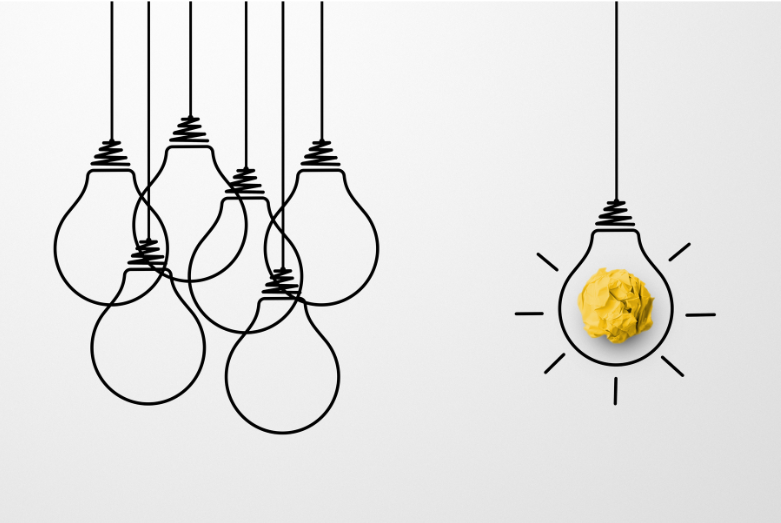
Unlock the Power of Brand Identity with a Custom Domain
The right custom domain name transforms a brand, synergizing with its identity to foster recognition. Brands leverage these unique web addresses to stand out in a competitive online marketplace. A custom domain acts as a company’s digital signpost, illuminating their offerings, values, and reputation. The curious might ask, “How does a custom domain command such presence?” The answer lies in the seamless fusion of a brand’s essence with its online presence.
Customers associate trust with a professional-looking custom domain. When they see a domain that matches the name of a business or product, the polished presentation cultivates reliability. A domain specific to a brand eliminates confusion, steering customers directly to the source rather than through the labyrinth of the internet. Reflect on a time when you encountered a business for the first time online. Did an easy-to-remember, relevant domain name not create an instant mental image of the business? It’s the same psychological imprint businesses aim for with a custom domain.
- Establishes instant recognition for the brand, setting it apart in consumers’ minds.
- Signals professionalism, suggesting a serious business rather than a temporary setup.
- Builds trust among customers, connoting stability and a commitment to quality.
- Enhances marketing, as every share of the URL reinforces brand awareness.
Consider the implications of using a free, non-customized domain. Such domains typically include the name of the hosting provider, diluting brand messaging and complicating the path customers must take to reach a business. A proprietary domain name, however, spells the difference, demonstrating a dedication to brand development. Perhaps ponder how such commitment to detail might reflect on the services or products a business provides.
A branded domain, therefore, stands at the forefront of consumer perceptions. From the first encounter to the lasting impression, it carries the weight of a brand’s promise, culture, and ethos. Do you envision your brand rising above the common fray? One should consider adopting a custom domain as the foundation for this ascent.
Guiding Your Small Business to the Ideal Domain Name
Discovering the perfect domain name requires a strategic blend of brand identity and ease of access. Users will appreciate a domain that imprints effortlessly on their memory, leads them back to the site without hesitation, and conveys the essence of the business.
Tips for Selecting the Perfect Domain Name for Your Small Business
- Reflect your business’s core offerings or mission in the domain name to ensure instant recognition.
- Opt for brevity as shorter names are less prone to typing errors and better suited for mobile users.
- By avoiding hyphens and numbers, you simplify the web address and minimize potential confusion.
- Utilize keywords judiciously; these can boost SEO but must integrate seamlessly to avoid appearing contrived.
- Exercise creativity within the bounds of simplicity and relevance; unique names can captivate while still being accessible.
Understanding the Influence of Top-Level Domains
Selecting the right top-level domain (TLD) is a pivotal decision in crafting your online presence. As the extension following the primary name, it can signal the nature of your business or geographical focus. Choices abound, from the ubiquitous .com to niche TLDs like .tech or .shop, allowing for alignment with the specific industry or service. Aggregating the essence of your brand and target market intentions will guide you towards a suitable TLD.
Finding a Balance Between Brand Identity and Accessibility
A domain name that embodies your small business while remaining straightforward for users to recall and enter can become an invaluable asset. When potential customers can easily recite and type your web address from memory, this ease of access directly translates to increased online traffic and, subsequently, business growth. Thus, ensuring the domain name resonates with the branding yet adheres to simplicity will benefit your online platform’s usability.
Explore Your Domain Name Possibilities
Finding out if your preferred domain name is available is the first critical step. Initiating a search through a domain registrar’s website will promptly reveal the status of the domain name you have in mind. If you input your desired domain into the search bar, a list of available domain extensions or similar suggestions will appear almost immediately.
Discovering your desired domain name is already taken can be discouraging. However, there’s a possibility of acquiring a branded subdomain. This option depends on the service provider, but it involves attaching your brand to an existing domain, typically structured as brandname.serviceprovider.com.
Should branded subdomains not match your needs, strategies for alternative domain names involve considering alternative top-level domains (TLDs). For instance, if .com is not available, you might find .net, .org, or more specific ones like .app, .biz, or .design available and suitable for your brand.
Creative Naming Conventions can Broaden Your Horizons
- Ponder abbreviating your brand, which can lead to fresh and compelling domain names.
- Use acronyms, leverage unique selling propositions or incorporate industry-specific terms to distinguish your domain.
- Add verbs or actions related to your brand to create a dynamic domain name.
Exploring these avenues increases your chances of landing a memorable and brand-aligned domain name, setting the stage for your brand’s digital presence.
Domain Registration Process
Registering a domain name unfolds through a series of methodical steps. First, choose a domain name registrar, a company accredited by ICANN or a national ccTLD authority to sell domain names. Once selected, verify the availability of your desired domain name through the registrar’s search function.
If your chosen name is available, proceed by adding it to your cart. Next, you’ll be prompted to select the registration period, typically ranging from one to ten years with the option to renew. Afterward, you are given the choice to add privacy and protection features, services that shield your personal information from the public WHOIS database.
Having added any additional services, you advance to creating an account with the registrar if you do not already possess one. This requires inputting personal and payment information. Review your order carefully, confirm the details, and proceed to payment. The charges include the registration fee, any additional services, and possibly an ICANN fee depending on the domain extension.
The for-profit nature of domain registration dictates the costs, influenced by factors such as the domain’s TLD, registrar pricing, privacy protection, and optional services. Upon successful payment, your domain name is officially registered, and you retain ownership for the duration of the registration period.
To conclude the process, you will receive an email confirmation. Finally, you can now manage your domain settings from your registrar account, including pointing it to a hosting provider if it is not bundled with your domain purchase.
Choosing the Right Domain Name Registrar
With a plethora of domain name registrars available, selecting one can feel overwhelming. You need a reliable partner that aligns with your brand’s needs and goals. Pricing, features, and customer support levels differentiate these services significantly.
What to Look for in a Domain Name Registrar
Key attributes to seek are security, user-friendly management tools, and accreditation by the Internet Corporation for Assigned Names and Numbers (ICANN). Registrars must provide transparent pricing models without hidden costs. Look out for promotional offers that significantly increase upon renewal. A variety of domain extensions and additional services such as email hosting and SSL certificates are also indications of a quality registrar.
A comparison of features, prices, and customer service
Prices vary based on the domain extension and services bundled with registration. GoDaddy offers competitive rates with a large selection of domain extensions, while Namecheap is celebrated for its customer service and affordable domain privacy. Google Domains, although newer in the sphere, provides seamless integration with other Google services. Bluehost, conversely, might be more attractive for those seeking bundling options with their hosting needs. Diverse registrars cater to different demographics, from beginners to tech-savvy webmasters, ensuring there’s a perfect fit for every requirement.
- Features: Essential features include DNS management, domain forwarding, and theft protection. Compare these and decide which features align with your needs.
- Prices: Examine both initial registration costs and the annual renewal fees. Seek out bundled discounts if you require additional services like hosting or email.
- Customer Service: Responsive and knowledgeable support can be a lifeline in times of need. Research existing customer reviews to gauge satisfaction levels.
By using the provided considerations as a foundation, you can confidently navigate the sea of registrars to anchor your brand’s online presence effectively.
Unveiling the Financial Aspect of Acquiring a Custom Domain
When shopping for a custom domain, a cross-sectional view of potential costs helps in making informed decisions. Initial purchases may appear economical, but renewals frequently incur standard rates. Domain registrars often provide promos as an enticement, subsequently adjusting to regular prices after the first year.
- The upfront cost of a new domain hinges on factors such as its availability, TLD (Top-Level Domain) extensibility, and perceived value, which could range from a few dollars to hundreds annually.
- Renewal fees are mandatory for domain ownership continuation beyond the initial term and are normally at a higher, standard rate following any promotional period.
Prices fluctuate based on the registrar’s offerings, including bundled services such as email and hosting, which may affect the total cost.
Subsequent expenditures correlate with the necessity of add-ons like domain privacy, which shields personal information in WHOIS databases from public view. This protection is an added expense but varies in importance based on individual privacy demands.
While evaluating costs, balance the budget against the benefits of additional features. Investment in a domain name is an investment in brand identity and digital presence. Therefore, analyze ongoing and potential costs comprehensively when deciding on a purchase.
Domains and Hosting: Should You Bundle?
When you embark on creating an online presence, you may encounter the option to bundle your domain name purchase with web hosting services. This convenience often simplifies the process, allowing for centralized management of your domain and hosting from a single account dashboard. Many providers offer promotional rates for bundling, potentially leading to cost savings during the initial term.
However, bundled packages come with considerations. Exclusive offers might only apply for a limited initial period, followed by higher renewal fees, and hosting packages may offer limited resources that could restrict your website’s growth. Performance quality is another factor; not all hosting services provided by domain registrars match the standards of dedicated hosting companies.
Further, separating a domain from its bundled hosting can be intricate, should you decide to migrate to another hosting provider in the future. Keeping your domain registration and hosting services separate can offer more flexibility, by enabling you to choose the best hosting solutions without the constraints of your domain registrar’s offerings.
Therefore, assessing your long-term needs and projecting future costs and requirements will guide you to an informed decision on whether to bundle domain and hosting services. Reflect on questions like, “Will the bundled hosting service scale with my website?” or “Am I getting the best deal in terms of both cost and service quality?” These considerations will provide clarity on the path that best aligns with your project’s ambitions.
Unleash Your Brand’s Potential with a Custom Domain Email Setup
A custom domain email address reinforces your brand every time you send out a message. Setting up an email that matches your custom domain entails a straightforward procedure. Begin by accessing the control panel provided by your hosting service or domain registrar. Most providers offer email services as part of their hosting plans, some include it in the domain registration, while others give you email-only plans.
After logging in to your control panel, navigate to the section dedicated to email configuration. Here, you’ll usually find an option to create new email accounts. Input the desired local-part of your email that precedes the ‘@’, typically a professional choice such as ‘info’, ‘contact’, or your first name. Finalize the process by setting a password, configuring any forwarding options if necessary, and creating the account.
Different providers may offer additional features such as anti-spam filters, email forwarding, autoresponders, and integration with email clients. Once the account is created, these features can be accessed and configured. Additionally, consideration for setup with email clients through IMAP or POP3 protocols ensures seamless access to your emails across devices.
- IMAP synchronizes the emails with the server, allowing multiple devices to access the same messages.
- POP3 downloads emails to a single device, usually removing them from the server.
Configure these settings in your email client according to your preferences to ensure your emails are received and sent properly. Following this, testing the new email address by sending and receiving messages from different email providers verifies the setup.
Juxtaposed with generic email addresses, a domain-specific email exhibits commitment and establishes trust in your professional engagements. Remember, ongoing management of your email accounts supports the security and integrity of your communications.
Shield Your Data with Domain Privacy and Protection
Acquiring a custom domain comes with the responsibility of safeguarding your personal information. Domain privacy serves as a shield for your data, blocking it from the public eye. Once you register a domain, the details enter the WHOIS database, a public directory that lists contact information for domain owners. Opting for domain privacy ensures this information remains confidential, substituting it with the information of a proxy service.
The Mechanics Behind Domain Privacy
Domain privacy adds a layer of security, virtually eliminating the risk of your private information falling into the wrong hands. Spammers and marketers often mine the WHOIS database for personal data. By enabling domain privacy, your phone number, address, and email are kept inaccessible, which significantly reduces unwelcome solicitations and potential identity theft. The proxy service that steps in will field any necessary communications on your behalf, filtering out the noise.
Encompassing a more secure online presence, protection features frequently include safeguards against domain hijacking. Cybercriminals can attempt to transfer ownership of your domain without consent, typically to divert traffic or for ransom demands. Protection features monitor for suspicious activity and provide necessary countermeasures, solidifying your domain’s defense.
Assessing Your Domain Protection Needs
- Assess the sensitivity of the personal data associated with the domain.
- Consider the value and visibility of your business – prominent or high-revenue targets may face increased risk.
- Estimate the potential damage of a domain security breach, both financially and reputationally.
Do not leave room for complacency when it comes to online threats. Investing in domain privacy and protection mitigates risks before they escalate into tangible problems. As your business grows and garners more attention, the privacy and protection of your domain should scale in tandem. Deliberate periodically if your current level of protection matches the trajectory of your business.
Selecting privacy and protection features may include additional costs, yet the investment pales in comparison to the cost of recovering from data theft or unauthorized domain access. Providers offer these services with varying levels of coverage and pricing, making it prudent to compare options. Align your choice with the specific needs of your business and website. A secure domain fortifies trust among customers and partners, projecting professionalism and diligence in your digital operations.
Unlock the SEO Power of a Custom Domain Name
Acquiring a custom domain name directly influences a website’s visibility in search engine results. Search engines, such as Google, favor domains that match search queries, making keywords in a custom domain beneficial for ranking. Moreover, a memorable and unique custom domain name fosters user trust, potentially decreasing bounce rates and encouraging higher click-through rates from search engine results pages.
Establishing a custom domain name provides a foundation for brand consistency across the internet. This consistency strengthens the online presence and contributes to the domain’s reputation and perceived authority, which are factors in search algorithm evaluations.
Backlinks are the backbone of search engine optimization, and a custom domain name enhances the credibility of your site. When other reputable sites link to your custom domain, it signifies endorsement and trustworthiness to search engines, boosting the site’s ranking.
The age of a domain name also plays a role in SEO. A longer-established domain may convey trustworthiness and stability, making a case for timely registration and consistent renewal of your custom domain.
- A custom domain with strategic keywords can position your website more prominently in search results.
- Consistent brand presence afforded by a custom domain builds domain authority and fosters trust with users and search engines.
- Reputable backlinks to your custom domain can significantly improve your site’s search ranking due to enhanced credibility.
- A seasoned domain signifies reliability, potentially improving your SEO standings over newer domain names.
Migrating to a custom domain, if not already in place, is an actionable step toward better search rankings. Once operational, continued efforts in content creation, site optimization, and strategic marketing will work hand in hand with your custom domain to achieve your SEO goals.
Seamless Integration of Your Custom Domain with Your Website
Securing a custom domain marks the beginning of establishing a brand’s digital identity, yet linking this domain to an existing website represents a critical step toward a cohesive online presence. Successful integration of a custom domain with a website will ensure that visitors are directed to the correct webpages when they type your domain into their browsers.
Connecting Your Domain and Website: A Step-by-Step Approach
Once you have a custom domain, the next move involves pointing it to your website’s server. This procedure generally involves updating your domain’s DNS (Domain Name System) settings. The DNS works like a phone book for the internet, translating domain names to IP addresses so browsers can load the necessary webpages.
- First, access your domain registrar’s control panel and locate the DNS settings.
- Next, identify the nameservers of your hosting provider which you can usually find in your hosting control panel or a welcome email upon hosting setup.
- Replace the nameservers listed in your registrar’s DNS settings with your hosting provider’s nameservers. This connection points your domain to your website host’s servers so that when someone types in your domain, they find your website.
Record updates typically take anywhere from a few minutes to 48 hours to propagate. Ensuring accuracy in nameserver entry avoids unnecessary delays in this propagation period.
Additional DNS Settings Optimization
Your website might also utilize other services, like professional email or a third-party platform for a subdomain. These require additional DNS records like MX records for email or CNAME records for subdomains.
- For email functionality, be sure to update the MX records to point to your email hosting service.
- If you use a subdomain for hosting a blog, shop, or other parts of your site, you will need to add a CNAME record that directs the subdomain to the correct server.
Troubleshooting: Verifying Domain Propagation
After altering your domain’s configuration, confirming successful propagation is essential. Numerous online tools allow you to check if your domain settings are broadcasting accurately across the internet. Simply search for ‘DNS propagation check’ and input your domain to analyze its status.
Should issues arise, contacting the support teams of both your domain registrar and hosting provider can be instrumental in resolving technical difficulties.
Content Management Systems and Custom Domains
Platforms such as WordPress, Wix, or Squarespace offer built-in solutions for attaching your custom domain to your site hosted with them. These content management systems typically provide step-by-step guides within their platforms for a smooth integration process.
- Navigate to the domain management section on your CMS’s dashboard.
- Follow the prompts to ‘connect a domain you already own’. This will require entering the domain name and possibly updating some DNS records as advised by the platform.
With these steps followed diligently, your custom domain will effectively guide visitors to your digital doorstep. The simplicity of your domain name combined with your rich website content has the power to significantly enhance your online branding and accessibility.
Master the Art of Domain Name Renewal and Management
Successful renewal and management of your domain name keep your online presence uninterrupted. Failing to renew a domain name on time leads to its expiry and potentially falling into another person’s or company’s hands, which can disrupt business operations and damage credibility.
Strategies for Timely Renewal
To maintain control over your domain, set calendar reminders for the expiration date, well in advance. Most registrars offer automatic renewal services; enabling this feature ensures your domain name never lapses. Always keep your contact information up to date with your registrar to receive timely reminders and important notifications related to your domain name.
Management Tools and Services
Utilize the management tools provided by your registrar to keep tabs on your domain settings. These tools typically allow you to update DNS records, manage privacy settings, and control other important features associated with your domain.
Regularly review your domain’s contact information for accuracy. Confirm that your administrative and technical contact details are current to prevent communication issues regarding your domain status. Additionally, ensure that your domain’s WHOIS information complies with the registrar’s policies to avoid potential conflicts or disputes.
Advanced Management Tips
- Consider consolidating your domain names if you have several, keeping them under a single registrar simplifies management and renewal tasks.
- Investigate the options for domain locking, which prevents unauthorized transfers and potential fraud.
- Explore multi-year renewal options which can offer peace of mind and sometimes even discounts on the annual rate.
Understanding your registrar’s policies on domain expiration is crucial. Some registrars provide a grace period after a domain expires during which you can renew without additional charges, but others may auction off expired domains or charge redemption fees. Be proactive and renew your domain before its expiry to avoid these complications.
By remaining vigilant and proactive in managing your domain name, you ensure a stable and secure online presence for your enterprise or personal brand for years to come. Employing these methods, your domain will continue serving as the foundation of your digital identity.
Guide to Transferring Your Domain to a New Registrar
Deciding to transfer a domain name to a new registrar typically follows a realization of better pricing, services, or features elsewhere. Regardless of the reason, the transfer process follows a standardized protocol which, when followed correctly, guarantees a smooth transition.
Steps to Transfer Your Domain Name
Begin with the current registrar by unlocking the domain and obtaining an authorization code, often referred to as an EPP code. This code is critical, serving as a permission slip that validates your intent to move your domain to a new service. Next, initiate the transfer process at the receiving registrar’s platform by providing the EPP code. Once initiated, confirm the transfer request via an email that will be sent to the administrative contact email associated with your domain.
Anticipate the Transfer Time Frame
Transfers don’t happen instantaneously. The process can take anywhere from five to seven days to complete. During this period, verify that the domain name remains operational and that there are no lapses in service. Maintain contact with both registrars to monitor progress and address any potential hiccups promptly.
Understanding Transfer Fees and Domain Renewal
Transferring a domain might incur a fee, often equivalent to a year’s registration. Note, however, that this fee usually extends the domain registration by an additional year beyond the current expiry date.
Post-Transfer Actions
After the transfer concludes, validate that your domain’s name servers remain directed to your hosted services. Failure to check may result in unexpected downtime if the transferring registrar resets your domain to default name servers.
- Confirm that the domain name has transferred successfully by checking the WHOIS database.
- Ensure that the domain settings, such as auto-renewal and domain lock features, are configured to your preference on the new registrar’s platform.
- Update your contact information if it has changed during the transfer process.
Prior to initiating a transfer, always review the receiving registrar’s policies and support services. Accessibility to customer support and satisfaction with user experience can significantly influence your domain management experience.
Avoid These Pitfalls When Selecting Your Domain Name
When you’re in the process of selecting a domain name, certain pitfalls can compromise the effectiveness of your online presence. Acknowledging these pitfalls ensures you select the best possible domain name for your business.
Neglecting Research on Similar Domain Names
Failing to research existing domain names that are similar to your desired name may lead to legal issues or customer confusion. Always perform a thorough search to confirm the uniqueness of your chosen domain.
Overlooking the Power of Simplicity
Complex domain names pose memorability challenges. Strive for short, simple, and memorable domain names that are easily spelled and pronounced to enhance your brand’s recall factor.
Using Hyphens and Numbers
Hyphens and numbers in a domain name can complicate verbal sharing and reduce clarity. Unless they are integral to your brand, avoid these elements to maintain simplicity and ease of communication.
Ignoring Local Domain Extensions
If your business primarily targets a local audience, overlooking local domain extensions can be a misstep. Consider using a local TLD (Top-Level Domain) to connect more effectively with your regional customers.
Forgetting to Check Social Media Availability
Social media presence is an extension of your brand’s domain. Before finalizing a domain name, ensure that the name is available across key social media platforms to maintain consistent branding.
Disregarding Future Growth
A domain name that’s too specific may not accommodate future growth and diversification. Select a domain name that offers flexibility for your business to evolve without requiring a change in web identity.
Losing Sight of Brand Relevance
A domain name must resonate with your brand identity. Avoid picking names that, while catchy, fail to reflect the nature of your products or services, potentially leading to customer confusion.
- By keeping these guidelines in mind, your chosen domain name will support and not hinder your brand’s online success.
- Remember, your domain name sets the stage for your brand’s digital narrative. Choose wisely to ensure a lasting, positive impact.
Embark on Your Custom Domain Journey Today
Stepping into the digital world with a custom domain propels brand recognition and establishes a credible, professional image. With the steps outlined, acquiring a unique domain for your small business is within reach. Remember, the domain name is a foundational piece of your online identity. Securing the right one aligns with the future success of your digital footprint.
Start today. Take the leap to find and secure a domain name that reflects your business and mission. The process is straightforward, and the rewards for your brand are extensive.
Have you zeroed in on the perfect domain for your business? Or are you looking to migrate to a more relevant one? Now is the time. Visit trusted registrars like Namecheap, GoDaddy, or Google Domains to embark on this essential step in your business growth.
Are there lingering questions on your mind or experiences you’d like to share? Every insight enriches this journey. Comment below and become part of the conversation that could lead to new discoveries and opportunities for your business online.
